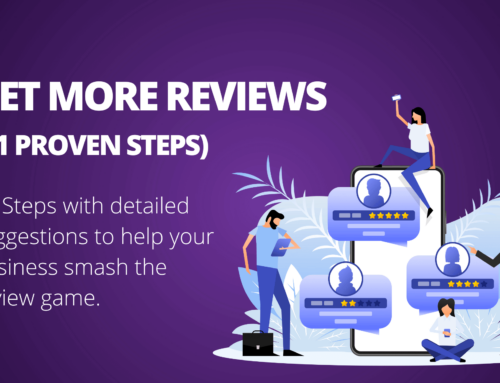Preparing Your Contact List for Bulk Emailing
When it comes to bulk emailing, having your contact list in the correct format is crucial for a smooth upload to your email marketing tool. Your CSV file must align with the following structure: one contact per row, with separate columns for the contact’s first name, last name, and email address, labeled as “name,” “lastName,” and “email,” respectively. If your list isn’t already in this format, don’t worry. We’ve got a template to make the process hassle-free. (see end of article)
Step-by-Step Guide to Format Your Data:
- Download the provided template.
- Start by downloading the CSV template we’ve provided at the bottom of this article, which has the columns pre-labeled for you.
- Open your existing contact list.
- Locate and open the spreadsheet containing your customer details in your preferred spreadsheet program.
- Rearrange your data to match the template.
- Copy your existing contact details and paste them into the corresponding columns in the template. Ensure that each contact’s first name, last name, and email address are in the correct columns.
- Save your newly formatted contact list as a CSV file.
- For Excel and Apple Numbers: Go to “File” > “Save As,” and select “CSV (Comma delimited) (*.csv)” as the file format before saving.
- For Google Sheets: Click on “File” > “Download,” and then select “Comma-separated values (.csv, current sheet).”
Tips for Easy Data Formatting:
- Aligning Columns: If your original data has additional information, make sure to only copy the necessary columns that match the “name,” “lastName,” and “email” structure.
- Checking for Errors: Double-check that there are no extra commas within your cells, as this can disrupt the CSV format.
- Final Review: Before saving as CSV, ensure each row only contains one contact’s information to meet the upload requirements of the bulk emailer.
By following these steps and using the provided template, your contact list will be ready for a seamless integration with your bulk emailing tool. The right formatting will save you time and help avoid any upload issues.